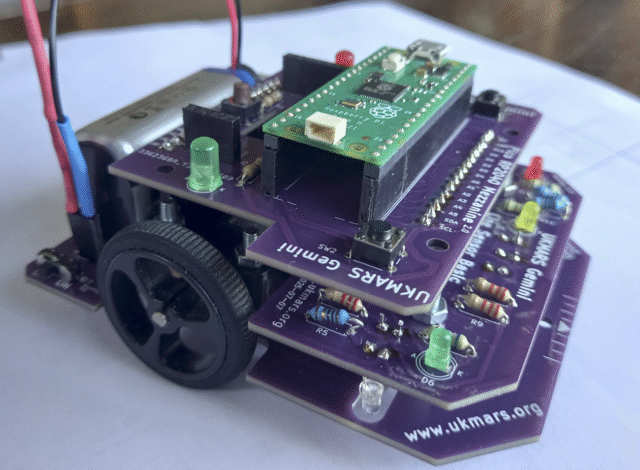
GEMINI is a new robot based around the solid design principles of UKMARSBOT while adding the power of the Raspberry Pi Pico preocessor to allow programming in MicroPython
Like the basic UKMARSBOT robot, this design is equally at home in the maze or on a line following track.. The 3 level design allows for alternative processor boards to be put on the top layer by just amending the top PCB.
The design is completely Open Source and is fully described in these pages and the links within them, The design has been produced with KiCAD a free CAD CAM program. If you have access to github, the reference material for all of the designs are available at https://github.com/ukmars/gemini/ Please read the Overview section at the bottom of this page to help you understand more about UKMARSBOT Gemini.
Members of UKMARS can obtain a copy of the 4 boards for free from the UKMARS Chairman or you can get your own produced at minimal cost from various PCB suppliers in the UK (e.g. www.pcbway.com) or China (e.g. www.jlpcb.com) by providing them with a zipped copy of the Gerber files which can be downloaded from Github.
Gerber Files for PCB production
The Gerber files are in the fab section of each of the 4 boards which can be accessed on github at : https://github.com/ukmars/gemini/tree/main/ecad Click on the > symbol next to ecad to expand the folder then click on the board you want to get the Gerber files for – UKMARSBOT_LineSensorBasic, UKMARSBOT_RP2040Chassis, UKMARSBOT_RP2040Mezzanine or UKMARSBOT_RP2040Wall-Sensor-Basic. Then click on the fab folder within the selected board and you will see about 12 files. For each of these files click on it and it will show you the code. Then in the top right of the header you will see an icon with a down arrow into a tray. Point at it and it will say Download raw file. Click on it and then select the Save as box. Put the file into an empty folder. Now do this for the other files for that board, putting them all into the same folder and then compress them all into a zip file. You can load or drop this file into your PCB producer’s web page and it will allow you to see the board and to order copies of it. You will need either 3 or 4 different boards – The main chassis, the mezzanine and either or both of the sensor boards.
Another option is to go to https://download-directory.github.io/and then fill in the URL for the fab file that you wish to get a zip of the Gerber files for. So for the line sensor board Gerbers you would put in the URL https://github.com/ukmars/gemini/tree/main/ecad/UKMARSBOT_LineSensorBasic/fab and hit enter. After it has downloaded all the Gerber files it will zip them up and ask where you want to save them. Do this for each of the boards that you want to produce PCBs for.
