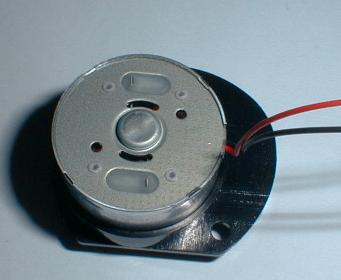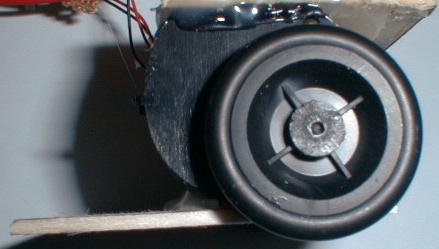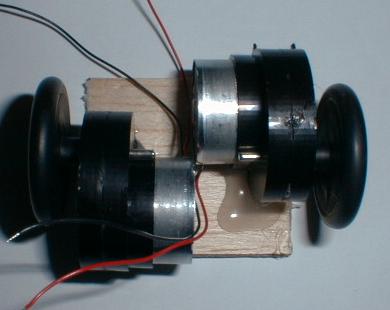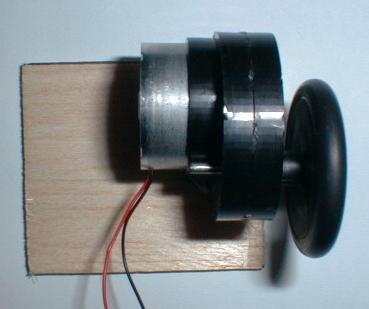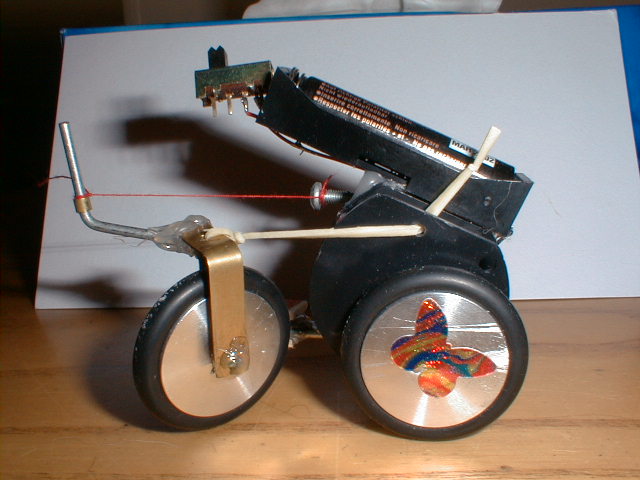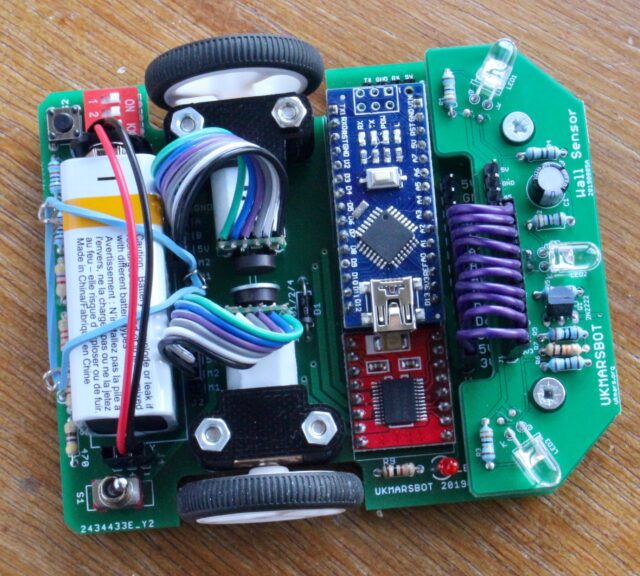When you want to place a number of related images in a post or page, the most obvious option is a gallery. This site has two types of gallery available. The first is the core gallery which places small copies of the images in a simple grid. You can choose the number of columns and whether the image will be cropped or resized to fit. Cropping gives you evenly spaced square thumbnails. Without that, the image are still in columns but the bottoms align and the visual effect can be scruffy. When the user clicks an image it will open on the screen just as you would expect and the gallery can be scrolled forward and backward.
Simple Gallery
Advanced Gallery
The Advanced Gallery is provided by Kadence and has some more options for laying out the images. As well as a grid, you can use a slider or masonry style. The masonry style does not take the trouble to tidy up the bottom edges. There is also a carousel style but that seems a bit flaky at present.
Advanced Gallery in masonry Style
grid style
Slider Style